
Who’s excited for the new year?? 🙋🏻♀️🙋🏻♀️🙋🏻♀️🙋🏻♀️🙋🏻♀️🙋🏻♀️🙋🏻♀️ THIS GIRL! But seriously, I think we are all ready to put 2020 behind us and start fresh. One of my favorite ways to reset is to prep my tech with a nice decluttering. It helps me get ready for new goals and projects, and to hit the ground running!
Remember though, It doesn’t have to be January 1st to give your tech a clean up. These are great tasks to add to your monthly or weekly calendar too!
Reminder: Backing up your computer as often as possible is always recommended, especially before you start purging and decluttering!
Tidy Up that Desktop
Your desktop can quickly turn into the junk drawer of your computer if you’re not careful. Start off your decluttering by clearing off your desktop. Not only will a clean desktop give you instant gratification, but it will also help speed up a slow computer! After my desktop is cleaned off, I love giving it a new wallpaper for that extra little boost of motivation.
Dump the Downloads
Now to tackle the next junk drawer of your computer… your downloads folder. Open up your downloads folder and give every file a home. Move those file into folders in your documents/dropbox/Google Drive, or even the trash can. You want every file to have a home, and that home should NOT be the downloads folder (or your desktop!)
Check for Updates
Again – don’t forget to back up your computer!
Okay, so how many times have you clicked the “remind me tomorrow” button on your software update? Make a plan, and get those apps and Operating System UPDATED! Find a time that you don’t need your computer for a few hours. DO NOT start your update when you have a big deadline due. Wait until you’re done for the day and then start the download and install process! I talk all about updating your Operating System in this blog post!
Clean Up Your Browser
Clear your history, empty your cache, and purge and organize your bookmarks. This step is different depending on the browser you’re using, so Google “clear cache [Chrome/Safari/IE]” for steps!
Empty Your Trash
After all is said and done, go ahead and empty your trash. I don’t know about you, but I find that woosh and empty trash icon so satisfying!
Lastly, Dust and Sanitize
End your digital clean up with a physical clean up too. I start by wiping down my screens, keyboard and mouse (Here’s a how-to from Apple on how to safely do this!). For Christmas, I got this cool UV Sanitizer Wand to disinfect my phone, computer and tablets. I’m excited to add this to my normal cleaning routine!
Oh, and ready for a doozy? You know those white cords that came with all of your Apple products? They are probably pretty grimy. Get yourself a Mr. Clean Magic Eraser, get it wet and ring it out. Then, wrap it around the cord and pull the cord through. You won’t believe how dirty those cables were!

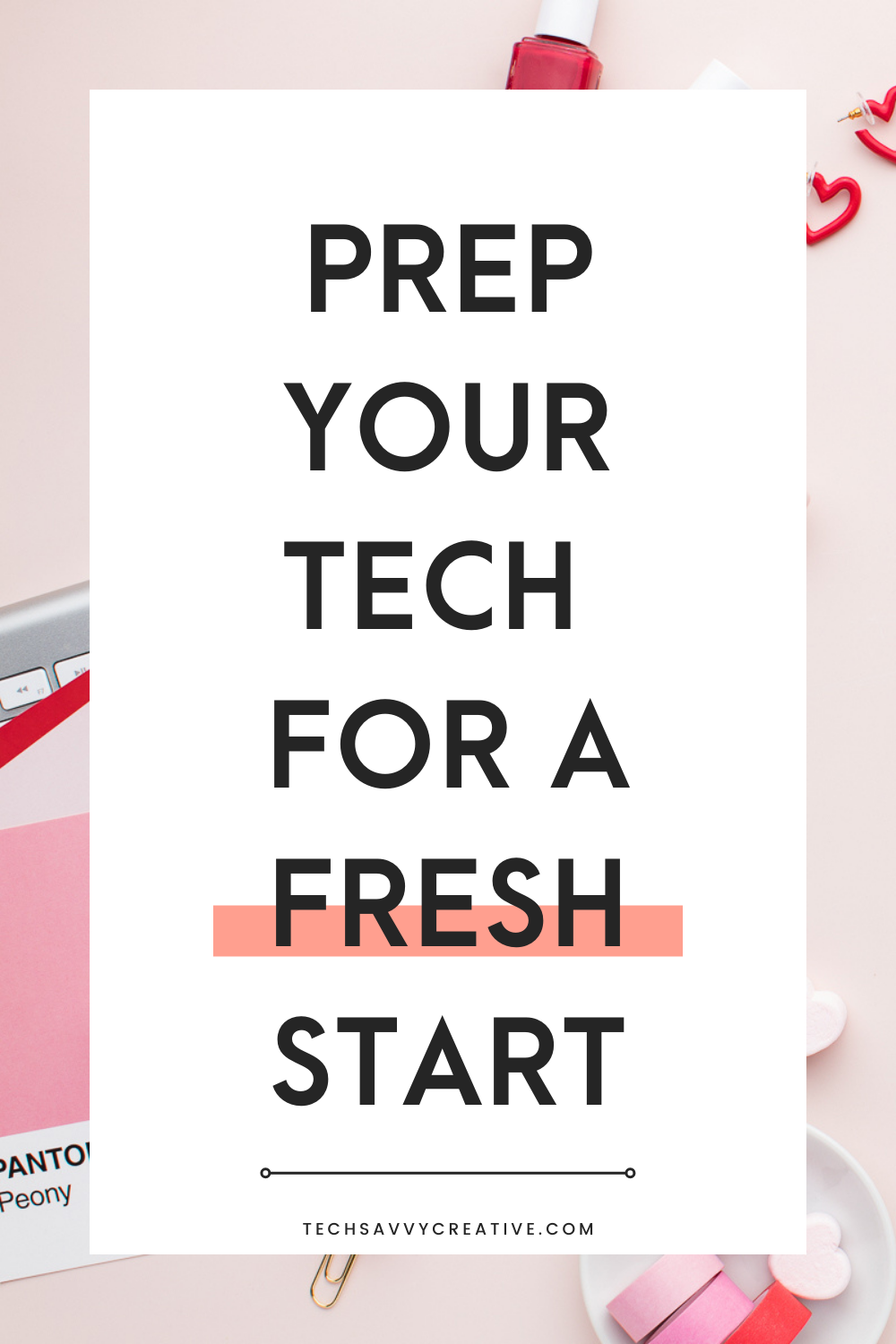


Be the first to comment