Imagen AI
I evaluate a ton of tools here at Tech Savvy Creative. Imagen AI* is one that continues to impress me each time I use it. Not only does it wow me, but it truly makes me question if I left the photography industry too soon!
Imagen AI* edits your catalog of photos in minutes. (Yes, seriously!) To edit your photos, you can use one of the built in profiles or create a profile of your own. To create your own profile, you need Lightroom catalogs of at least 3000 photos. You upload the catalog and ta-da! You have a custom profile that AI will use to edit your photos!
When the photos are edited, you will be able to review and make any changes that you need. From there, you simply re-upload the photos into Imagen AI* and the AI will learn from the changes, and make your editing experience even better! After about 4 rounds of re-uploading my small tweaks, I no longer had to make changes to the photos that Imagen* edited for me! PS: Culling is free while in Beta!

Can you guess which one Imagen AI edited? 🙂
Photo AI from Topaz Labs
I stumbled upon Photo AI from Topaz Labs while I was scanning old family photos. I was looking for an AI tool that could enhance these photos and Photo AI did this and so much more. It can take an out of focus image and bring it back to focus. It can denoise, recover faces, balance color and increase a photo’s resolution. It’s truly an amazing tool and one that I wish I had in my toolbox when I was shooting professionally.
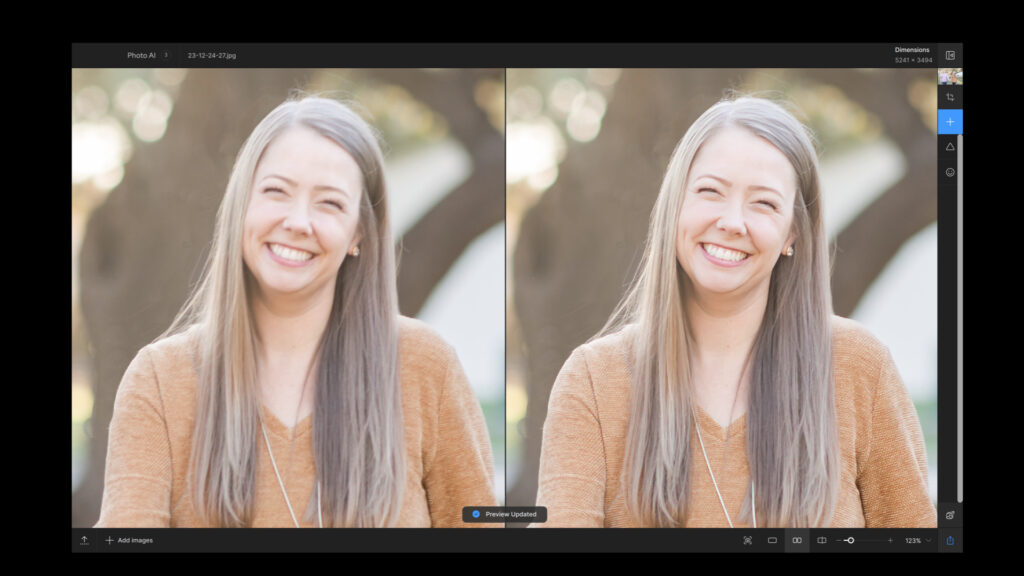
Fathom
If you have online meetings of any kind, you need to check out Fathom*. Fathom* is an AI meeting assistant that joins your Zoom meetings and transcribes your meeting. It will summarize what was discussed, call out action items and questions, and you don’t have to do anything but let the bot into your meeting. This can be so helpful for any photographer (or creative for that matter!) who has meetings for album designs, consultations, check in meetings, timeline meetings, or any kind of meetings! I don’t know about you, but when I was juggling 30-40 clients at a time, it was easy to get things mixed up and remember who said what. With Fathom*, that headache is a thing of the past!
There are quite a few tools that do this, and some other honorable mentions include Fireflies*, Otter AI, Noty and now Zoom.
Adobe Lightroom and Photoshop
Generative AI in Photoshop has caused quite the stir with its amazing (and sometimes hilarious) photo manipulation. With this feature, a user can simply circle part of the photo, and type in what you want instead and AI will generate it for you. I’ve had quite a bit of success with this feature when I want to open closed eyes. Sometimes, the results are ridiculous, and other times, it works really well!
In recent weeks, Adobe has brought generative “remove” to Lightroom (and all the photographers said HOORAY!). Now, when I use the remove tool, instead of Lightroom trying to find another part of the photo to clone from, it will use AI to generate the result. This is a huge win for photographers who don’t love the process of jumping from Lightroom to Photoshop for every photo!
You can read more about generative remove in Lightroom here.
Hoppy Copy
Hands down, one of my favorite tools of all time – Hoppy Copy* is the email marketing & content creation AI tool that every creative needs in their toolbox. This AI tool specializes in creating captivating email copy, subject lines, and email sequences. It is easy to use and has is so helpful when I need to write a new opt-in welcome sequence, newsletter, or tech update. Hoppy Copy* also helps with spam checking, email tracking from other brands, and content repurposing – like turning a blog post into a email (like this one will be!).
So, why do I use Hoppy Copy* when I have access to free tools like ChatGPT? I prefer Hoppy Copy* because it is specialized in getting me exactly what I need. It asks the right questions, it prompts me for the right information, and overall, gives me a much better result than I get with ChatGPT. Try out Hoppy Copy* for yourself and see what you think!
Honorable Mention: Pic-Time
I did not use Pic-Time for my galleries when I was a photographer, however, if I were to start shooting again, this would be my pick! Pic-Time has a really neat AI feature called AI Photo Search (plus some others as well!). With AI Photo Search, you can search a gallery of photos by person or object. So, for example, if I want to see all the photos in a wedding gallery that have florals in it, I can simply search “flowers” and Pic-Time will use AI to find all images with flowers. I can also search an entire gallery for any photos I may be in. My friend Angelica who is the photographer for the Creative Educator Conference uses Pic-Time, and I was able to download all 70+ photos I was in in just a few clicks because the AI found me in all the photos. For lack of better words, it was legit AF.
*Affiliate Disclaimer: Some links on this page are affiliate links. When you use these links, I receive a small commission at no cost to you. Affiliate opportunities like these help me create resources for you!
Please use each tool at your own discretion. This list is for informational purposes only.
Be the first to comment